Before you start
– Your school should have an active HKOI Online Judge free trial or subscription. Otherwise, please sign up for a free trial first.
– This can only be done by a current School Admin (full-time teacher only).
– Please read the details about subscriptions and fees.
Step-by-step
Step 1: Enter the Join HKOI system.
Note: If you are not logged in, please log into your School Admin account first.

Under HKOI Online Judge, click “Subscribe/Renew/Upgrade Licence”.
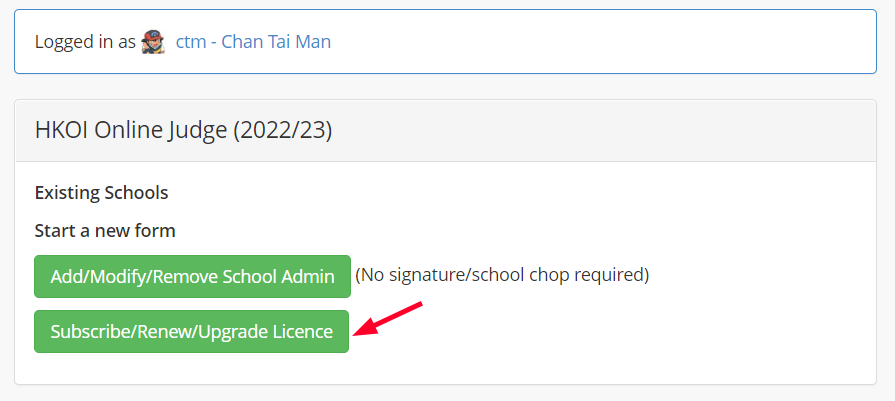
Step 2: Once inside the form, you should see that the current School Admins have been populated. To change the School Admins, please create another form.

Step 3: Choose your desired subscription, then click “Save subscription selection”.

Step 4: Open the printable version of the form (invoice) and print it. Obtain Principal’s signature and school chop.
Note: The invoice will automatically reflect the price difference when you upgrade a subscription from one to another.
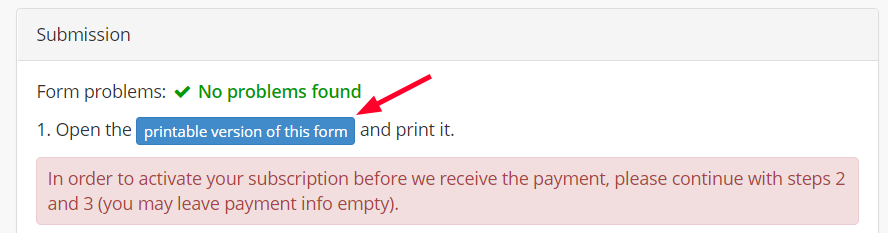
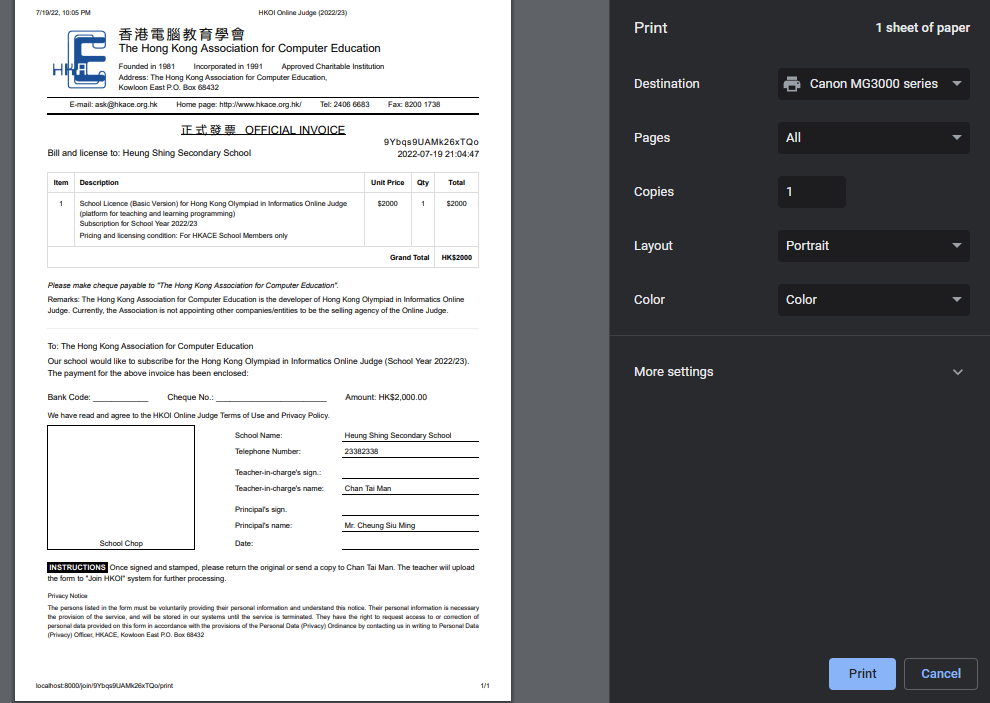
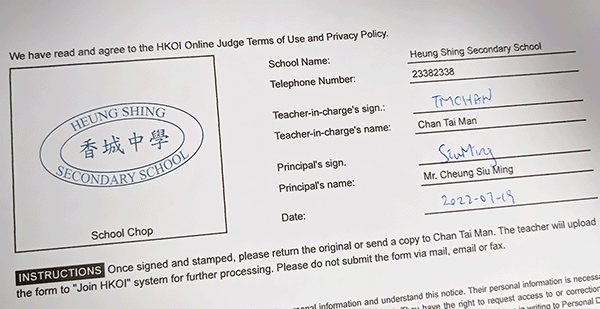
Step 5: Use a phone to take a picture of the form. Upload the image, then submit the form.

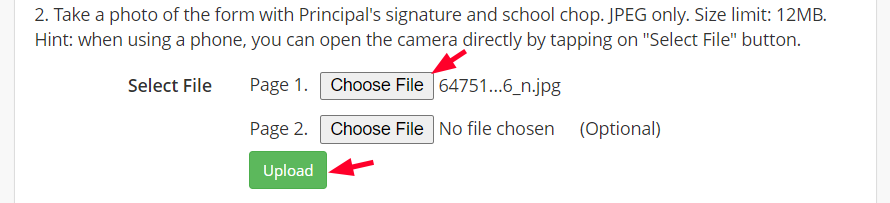
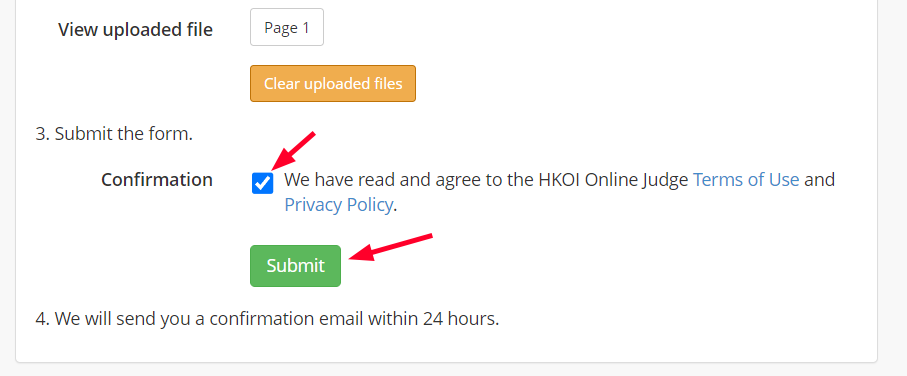
Step 6: We will send you a confirmation email within 24 hours. After you receive the email, you may create/renew the student accounts.
Step 7: If you chose a HKACE school member subscription and your school is not a member / has not paid the annual fee yet, please contact our HKACE membership officer (email ask@hkace.org.hk or call/WhatsApp 24066683) to obtain an HKACE school membership form and invoice.
Step 8: Please follow the instructions in the Join HKOI form to mail the invoice and payment to us. When we receive the payment, the receipt will be mailed to your school.