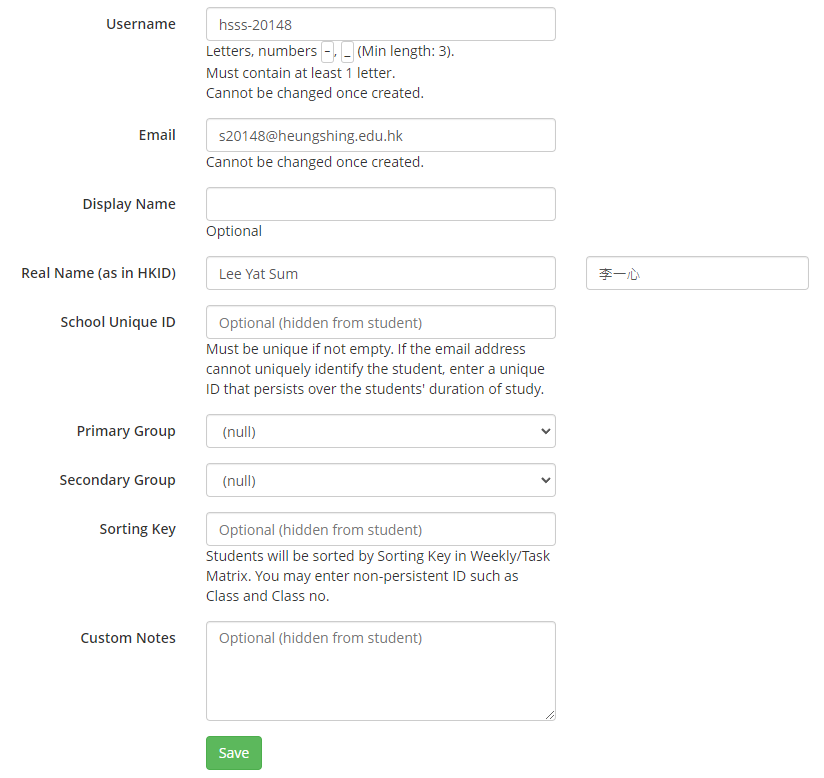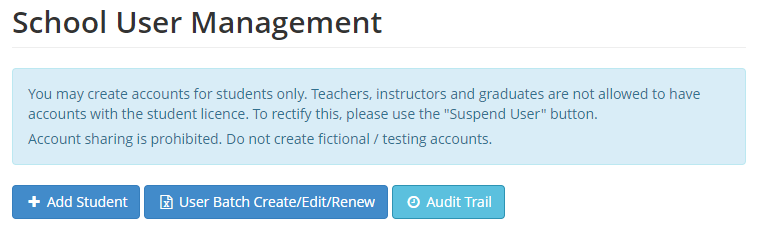Before you start
– You cannot create/edit user accounts individually when there is an active User Batch Edit Session.
Step-by-step
Step 1: Enter Users page from the side navigation.
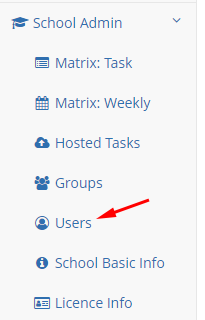
Step 3: Enter the student’s information, then click Save.
If the email address is a Google Account (e.g. students use it to enter Google Classroom), then the student will be able to use Google Login instead of username/password.
The English name is mandatory. Please enter the name on their HKID, surname first and without comma.
The Chinese name is recommended. The Chinese name is required in order to enter the student to our competitions.
If the email address does not uniquely identify the student (e.g. it does not contain the student ID), then you may enter the student ID in the School Unique ID field. The uniqueness is enforced if it is not empty.